
Click cell B14
Move your mouse cursor to the lower left-hand corner of B4.
 |
Your cursor will change to a cross hair, and this will place your mouse over the fill handle.
Drag the fill handle from B4 to E4.
Release your left mouse button.
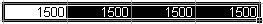 |
Excel copies the number 1500 to the affected cells.
Now one more time!
Click cell B14
Move your mouse cursor to the lower left-hand corner of B14.
 |
Your cursor will change to a cross hair, and this will place your mouse over the fill handle.
Drag the fill handle from B14 to E14.
Excel will display a shaded border around the cell range.
Release your left mouse button.
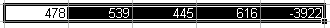 |
Excel copies the formula to the affected cells and recalculates the totals relative to each cell. This is called relative reference.
Your spreadsheet should now look like the one below:
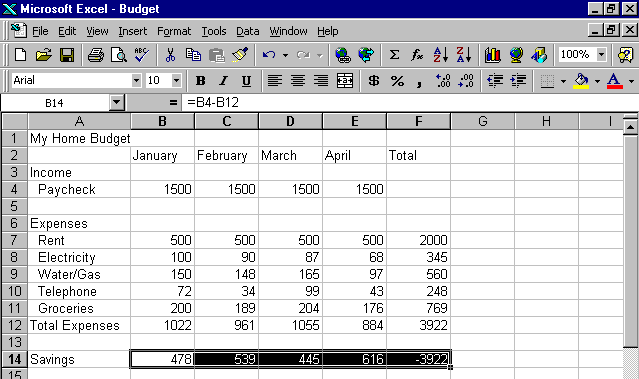 |
You have now calculated the difference between your income and your expenses. But wait! Look at cell F14. This is an incorrect total. Why? The formula in this cell is calculating F4-F12. But F4 does not contain a total. Let's fix this on the next screen.
Now your turn! Try it!